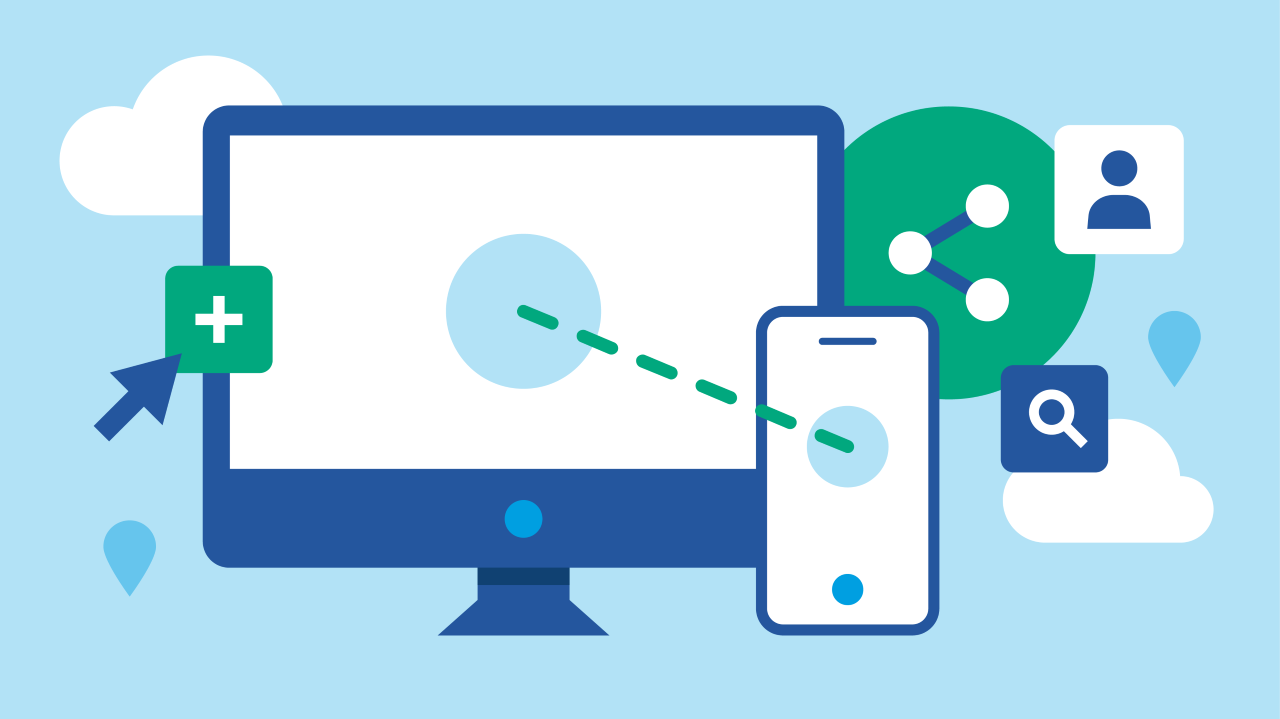For those of you looking for a replacement for Cisco TelePresence Management Server (TMS), our Cisco TMS alternative contains new and familiar functionality to connect enterprise communications.
The Cisco TMS alternative – VQCM DMA
TMS background
Organisations have depended on Cisco TelePresence Management Suite for many years. Companies have incorporated it into existing on-site CMS and Cisco video conferencing systems.
After developing our Meeting Services functionality for CMS, our customers reached out to let us know they had additional needs and requirements for Device Management.
We’ve listened to what they requested. Fast forward to today – VQ, in close cooperation with Cisco, has developed VQ Device Management and Automation (DMA).
DMA functionality
VQ’s primary goal was providing global customers with a Cisco TMS alternative. While VQ DMA achieves this, it is not an exact replica of TMS. Rather it draws on VQ Conference Manager’s (VQCM’s) existing Meeting Services feature to provide customers with a true Cisco TMS alternative.
VQ DMA brings many of VQCM’s fantastic benefits and features, including the following:
- One Button to Push (OBTP) – Allows users to schedule meetings using the VQ UI, Outlook plugin or custom applications (using VQ API)
- Directory Services – Compatible with TMS hierarchical phonebooks, Directory Services introduces contemporary labels helping to easily define and quickly filter devices into groups.
- Device Configuration – Provides configuration management for Cisco CE and RoomOS devices, including:
- Group definitions for device configuration templates
- Template Modules providing componentisation of templates, significantly reducing errors and template duplication
- Device Maintenance – Allows users to easily monitor, assess, diagnose and treat issues. It includes robust, cutting-edge Kibana-based dashboards, as well as maintenance dashboards with map-based visualisation.
The feedback on VQ DMA as a TMS replacement is already overwhelmingly positive, though VQ DMA is about more than simply TMS feature parity. Instead, as with the existing VQCM Meeting Services capabilities, DMA delivers plenty of additional value, including:
- Approved for use in secure government environments and has US Department of Defence Approved Product List Status.
- Offers Multi-Tenancy hosting for organisations in ring-fenced groups.
- Working tightly with CMS architecture, VQ scheduler enables users to schedule Recurring Meetings with unique PINs/passcodes. Additionally, they can schedule one-time meetings that are deleted upon meeting completion.
- Achieves powerful analytics and reporting, thanks to an integrated Elasticsearch database and Kibana visualisations.
- Manage meetings anytime, anywhere with self-service tooling, including Microsoft Outlook Add-ins and Plug-ins.
- Provides a complete set of APIs with no additional licensing fees. It enables users to integrate VQ DMA with other applications or automation tooling, including Room Booking and Provisioning Systems.
- Arrives as a self-contained, virtual appliance. There is no need to install additional databases, and the installation and update processes are straightforward. To ensure complete security, VQCM regularly updates for vulnerabilities.
- Designed with enterprises in mind, VQ DMA is built on RedHat Enterprise Linux and runs on VMware.
What happens next?
VQ DMA is off to a great start – and the good news is that there is more to come. Early second half of 2023 we will be adding a brand new, visually appealing End-User client – VQ Conference Manager Metro.

VQCM Metro is a cross-platform user interface (UI). It features an integrated WebRTC client and allows users to manage their conferencing experience.
Additionally, we’re adding WebRTC Software Development Kit (SDK). It aims to enhance existing applications or websites with WebRTC video, voice or content sharing with calls hosted on your CMS infrastructure.
Interested in finding out more?
What does Cisco say about migrating from Cisco TMS to VQ DMA? Read this blog.
Our website is full of useful information about our products. Visit the Resources section of our website for further details.
If you’ve any other questions and would like to speak with us, contact us:
- Email us – info@vqcomms.com
- Join our ‘Ask VQ Webex Space’