We’re with you every step of the way
System migrations can be stressful, especially if you’ve been using your legacy system for years or decades. We want to help by making the migration journey from Cisco’s TMS to VQ’s DMA as stress free and simple as possible.
From the very beginning, we developed VQ DMA as the natural replacement for TMS. We worked in close co-operation with Cisco throughout this development. DMA is the Cisco endorsed replacement to TMS.
With the announcement of TMS’ end of life, it became clear that existing TMS environments will need to be migrated to DMA. Our goal has been to make this as planned and controlled as possible by developing a phased approach for you to manage your migration.
Are Cisco’s TMS and VQ’s DMA similar?
To make the migration process from TMS to DMA easier, the two systems have many commonalities. Let’s discuss their similarities and differences….
TMS has six modules of functionality:
- Portal – DMA Dashboard
- Booking – Scheduling and management (OBTP)
- Monitoring
- Systems – Device Configuration/Maintenance
- Phone Books – Directory Services
- Reporting – Reporting and Analytics (Kibana)
Like, Cisco’s TMS, VQ DMA has a similar modular approach with six modules:

- DMA Dashboard
- Scheduling and Management – OBTP
- DMA Configuration/Maintenance
- DMA Directory Services
- Reporting and Analytics (Kibana)
VQ DMA is not a direct replica of TMS, and this may take some time to adjust to.
We’ve given DMA’s areas of functionality different names. However, while they have different names, all available TMS functions are available and more, including:
- Cisco customers delivering collaboration services using on-premises deployed systems
- Using Cisco CMS and associated infrastructure
VQ Conference Manager functionality can be mapped to the six TMS modules. This enables customers currently running TMS to quickly and easily understand and navigate DMA.
One important difference between TMS and DMA, is that we haven’t directly replaced TMS monitoring (graphical monitoring function). That said, within the DMA dashboard we provide a rich visualization activity and performance data within your environment. This will be expanded over time.
The TMS to DMA journey migration path
We understand that TMS is deeply embedded into organisational conferencing environments. ‘Big Bang’ migration approaches aren’t often supported by existing users. We’ve developed DMA so customers can migrate in stages, running both TMS and DMA in parallel until a full migration has been completed.
To help make the migration process easier and enable quicker, streamlined adoption, we’ve developed a phased approach.
Four-step migration from TMS to VQ DMA:
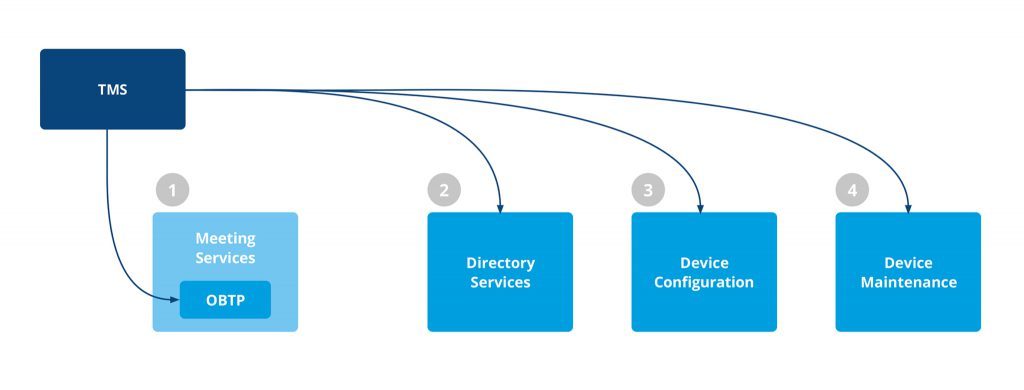
The first phase of the TMS to DMA migration journey involves switching current bookings and schedule management. Here’s what that process looks like:
Step 1 – Meeting Services/Scheduling and Management
- Switch all new bookings to VQ Conference Manager
- One button to push (OBTP)
- Available since VQCM 3.9.0 Exchange Online integration planned to replace TMS EX
- Outlook plug-in
- Exchange Meeting Room Resources/Room Finder
- “Meet Me” (Space call-in details only) and VQCM scheduled meetings
- One button to push (OBTP)
- Migrate existing bookings to VQ Conference Manager
- Meeting extraction tooling
- Creates new meetings using VQ Conference Manager methods
- Replace meetings to be cancelled and communicated
In the second phase of the TMS to DMA migration journey, we focus on moving address book information into the DMA environment.
Step 2 – Directory Services – Address Books
- Switch endpoints to use VQ DMA Directory Services for ‘PhoneBooks’
The VQ DMA Address Books function is designed to replace TMS PhoneBooks. It:
- Replicates TMS hierarchical model
- Uses same connection method
- Tools to export/import existing Phone Books from TMS
- Import connectors planned for CUCM and LDAP/AD
Once you’ve reached the third phase, you’re getting close to the end of your migration. This phase focuses on device configuration within the DMA environment.
Step 3 – Device Configuration
- Templates and Modules
The key part of configuration is our Templates Modules capability. It allows:
- Configuration management through templates and Cisco API
- Enhance scheduling and automation
- Locations
- Import or define the hierarchy of devices
- Labels – new feature in VQ DMA which did not exist in TMS
- Add new labels for additional grouping/filtering
Finally, the fourth and final step in the TMS to DMA migration journey is device maintenance. Device maintenance ensures your DMA system is running smoothly, giving you access to a variety of features and functions, designed to ensure your system is always at peak performance.
Step 4 – Device Maintenance
- Device Maintenance provides access to the greatest number of features and functions in DMA:
- Devices
- Provisioning
- Status
- Activity monitoring
- Health checks
- Trouble shooting (change settings)
- Security configuration management (replacing certificates etc.)
- Firmware image management and deployment
This migration path, plus the planning and support provided by the VQ services team and your Cisco partner, will guide you through the process ensuring a smooth migration.
Once step four is complete, you have a fully up and running DMA that is ready to help you manage your environment. That means it’s time to turn off TMS.
Why migrate to VQ DMA from Cisco TMS?
Cisco’s TMS is now end of life. VQ DMA is Cisco’s recommended on-premise replacement to TMS.
Benefits of migrating to DMA:
- DMA has all the capabilities you need to replace TMS in an on-premise, CMS environment
- DMA can be deployed as modules. When migrating from TMS, you can choose to migrate module by module or in a single, step-by-step migration
- We’ve developed tooling to aid migration and minimize the amount of re-keying required, with our starting goal always being zero-rekeying
Want to find out more?
Contact the VQ team for more information or stay up to date with the latest VQ news via our ‘Ask VQ’ Webex Space

